Install PHP MySql Apache in windows 10, You need to check your system configuration. System type is 32-bit Operating System or 64-bit Operating System.
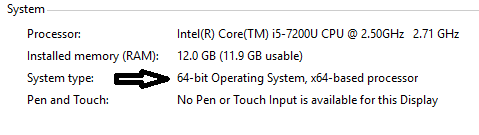
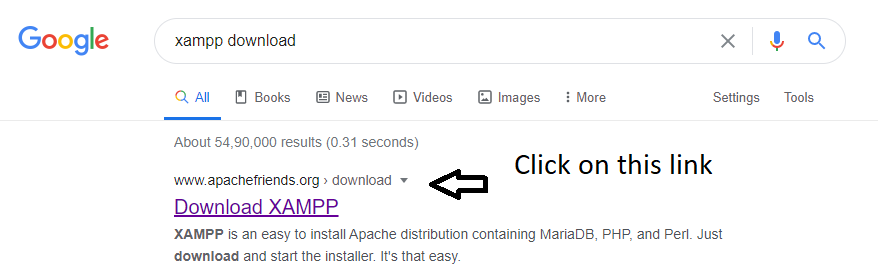
- As per your system configuration download the latest version of PHP
- Note: Very Old Operating System, it will not work, Windows XP or 2003 are not supported.
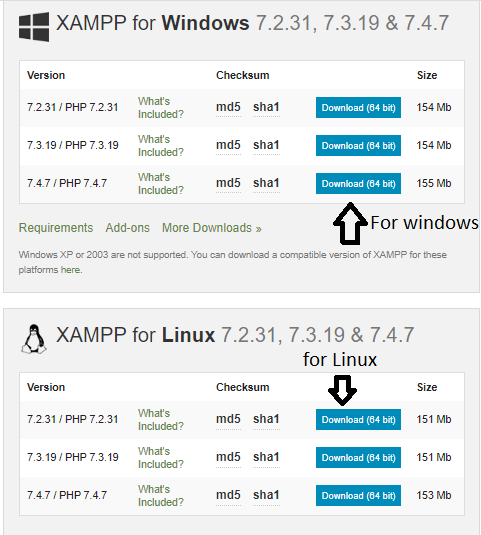
Click On .exe file to start installation
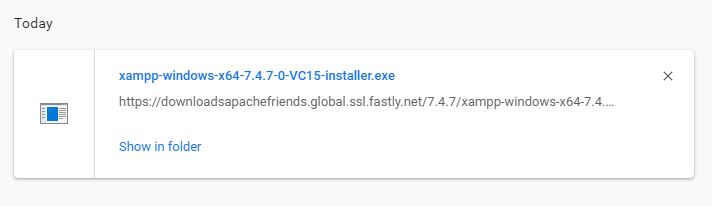
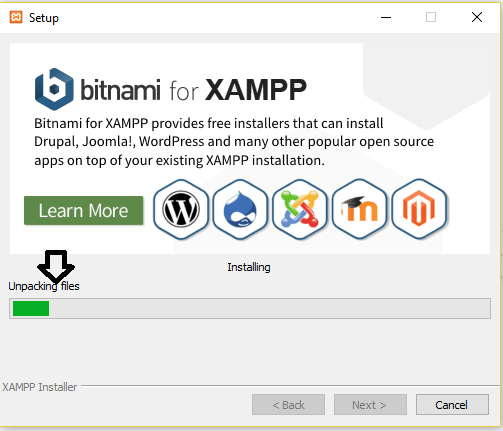

Install PHP MySql Apache


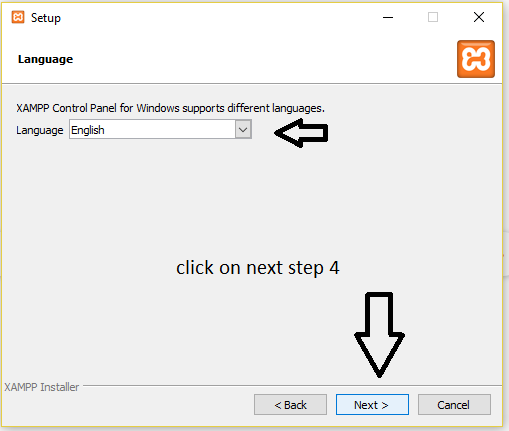


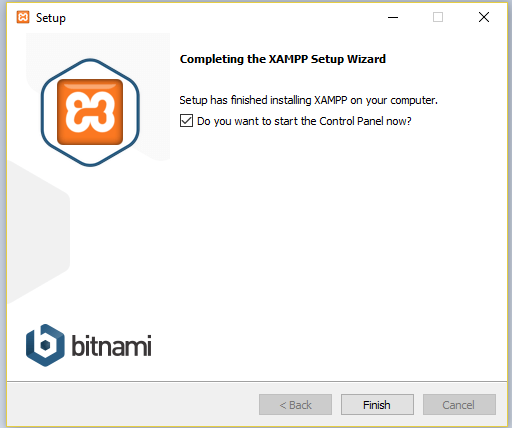
Start Apache Mysql

<?php
//filename : index.php
echo phpinfo();
?>
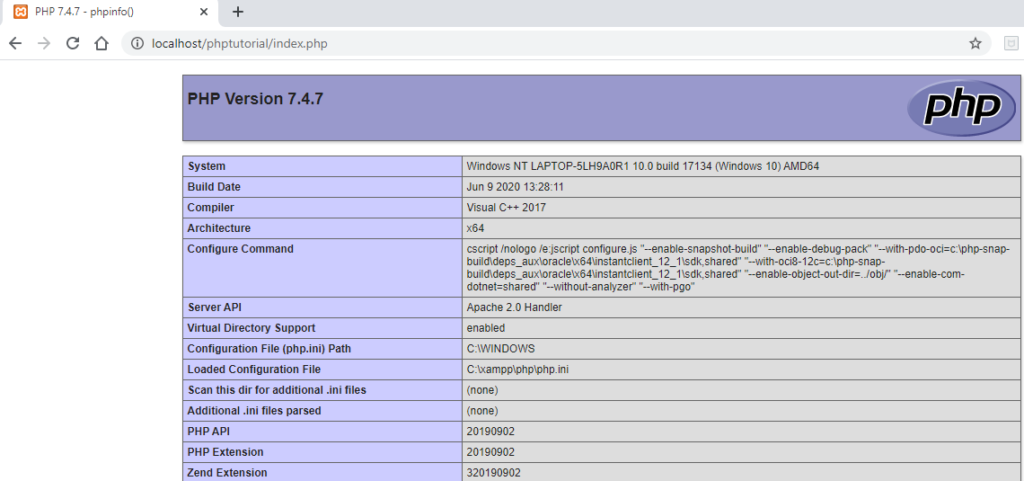
Related : Mysql Command Line


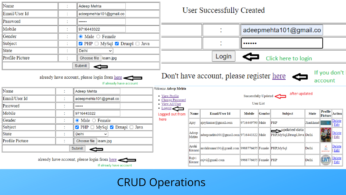
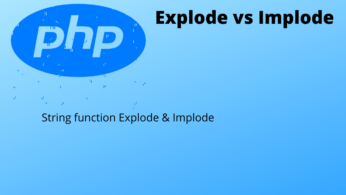
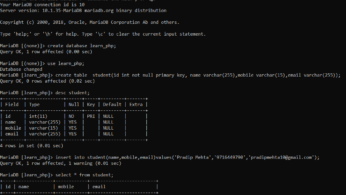
Great Article. Keep it posting such a great article.